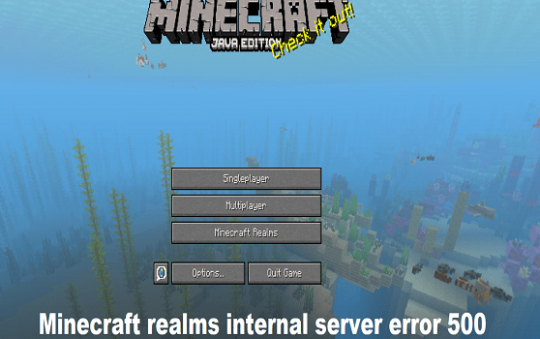Personally for me arranging, organizing, and interacting with the apps and changing the way how the home screens look is fun. The best and easiest way to do this to use something called launcher.
Android’s provides endless customization opportunities and far more diverse set of features than any other genre of application to its user base.
By default, Every Android phone comes with a launcher and they are inoperable without a launcher, which comprises of the catalog of all the apps available on your device and your home screen included too.
But they are always not the best looking and there are also endless third-party launchers to choose from with far more customization features and sets to suit your needs.
Never leave your phone Homepage boring!
To save you from the trouble of browsing through hundreds of launchers on Play Store, here are a few launchers we think will satisfy users of every type.
1. Action Launcher
The first in the list is the Action Launcher. It has been Awarded Google Play’s best apps of 2015! Action Launcher brings the best features of Android Pie and Pixel Launcher to your device.
It lets you customize the colors of your User Interface based on your wallpaper along with other unique features too. They also provide an icon pack support, the app drawer is configurable with frequent updates, and a lot more.
Features of Action Launcher:
- All Pixel Launcher features
- Full customizable dock search box
- At a Glance widget
- App Shortcuts
- An inbuilt weather widget
- Full Notification Dots support
- Quick theme
- Shutters
- Import from your existing layout from other launchers
- Smart size icons and much more
The free version includes all the basic essential but there are some features require the Plus in-app upgrade.
Price: Free/Offers in-app purchases
2. Evie Launcher
Evie Launcher is another lightweight launcher and is designed for performance. It is also one of the Smoothest and fastest Android launchers with many optimizations and tweaks features to help speed up with your launcher experience.
It has a wide range of customizations and home screen shortcuts and it is totally free.
Features of Evie Launcher:
- Universal Search
- Lock home screen icons
- Frequently used apps in search
- Quick Navigation
- Custom Shortcuts
- Android O notifications
- Personalization
- App drawer and folder grid customization
Price: Free
3. Nova Launcher
Nova has been around for a while since the good old days and has been a major player in the home screen market. It is one of the best Android launchers around on Google Play Store.
Nova has been always simple and its ease of use and simple looking UI is it’s continued dominance over other launchers. It is fast, lightweight and efficient.
Features of Nova Launcher:
- Icon Themes
- Icon pack support
- Subgrid positioning
- Color controls
- Customize App Drawer
- Improved Widget Drawer
- Infinite scroll
- Excellent backup system (Backup/Restore)
- Widgets in dock
Nova Launcher is for you if you want a smartly laid out launcher with excellent gesture controls.
It has a free version as well as PRO version which includes prime features like Gestures, Custom Drawer Groups, Hide Apps, Icon Swipes, More scroll effects, Unread count badges for Hangouts, SMS, and Gmail. The Upgrade version cost only $4.99.
Overall I think it’s worth the price
Price: Free/Offers in-app purchases
4. ADW Launcher 2
ADW Launcher 2 is the sequel of ADW Launcher. It is a fast, stable, easy to use launcher app with hundreds of customizable options, extensions, and tons of other modern features.
This one includes an updated UI which feels like stock Android. It has a Free version which you can download for free or pick up the pro version as an in-app purchase for $3.49 for more features.
Features of ADW Launcher:
- Icon badges
- Add widgets and Launcher shortcuts
- App indexing on app drawer
- Fast scroll app drawer style
- Transition animations
- Desktop transitions
- Change the top panel/widget
- Manage user gestures
- Template packs
Price: Free/Offers in-app purchases
5. Microsoft Launcher
Microsoft Launcher ( formerly known as Arrow Launcher) has been around for a while, it isn’t a new launcher in the market. It is a completely Android-native experience.
As the name itself suggest, it is from Microsoft. Microsoft re-branded the app in mid-2017. It is a fast and elegant launcher app with a lot of customizations.
You can personalize your Android device to match your style with theme colors, wallpapers, icon packs and much more. It’s a top-quality launcher to boot, and offer edge-to-edge widget placement and subgrid positioning, too!
It is also Free!
Features of Microsoft Launcher:
- Pin contacts to your Home screen
- Choose your look
- A smart Personalized feed
- You can Snap a pic on your Smartphone and see it instantly on your Windows PC
- Gesture customization
- Two-level dock
- Synced on your Microsoft account
- Calendar, email, and to-do list app
If you want better integration with your Windows PC, this launcher is the one for you. One drawback of this launcher is that it doesn’t provide much customization as in the other launchers for Android here included in the list.
Price: Free
6. Apex Launcher
Apex launcher is one of the OGs in the launcher space. It has been around for a very long time and still remains relevant as one of the most iconic launcher app. It is a lightweight and efficient launcher for Android that is optimized for both devices- smartphones and Tablets.
It provides Fancy & 3D transition effects and Free themes and icon packs to personalize your phone UI. It gives you that modern Android look.
Features of Apex launcher:
- Personalized Themes & Icon Pack Center
- Efficiency
- Easy to Use
- Hide Apps
- Fancy transition effects
- Hide your elements such as- dock, status bar, etc.
- Locker
- Choose different folder preview styles and background
- Manage with Ease
- Advanced theme engine
- Optimized for both phones and tablets
- Backup/restore settings and data
- Much more customization options!
You can download it for free. With the Premium version which cost just $3.99, it comes with many more features such as-
- Powerful drawer customizations
- Unread count notifications
- Convenient icon gestures
- Additional transition effects
- Enhanced folder support
- Advanced widget options
Price: Free/Offers in-app purchases
7. Smart Launcher 5
Smart Launcher 5 has been more modern and renewed and has a huge difference compared to Smart Launcher 3. It is another fast, lightweight, and efficient Android launcher app.
It is not as quite powerful and popular as the Nova Launcher or the similar launchers, but it’s still really an enjoyable and awesome launcher.
It has a Free version as well as a paid Upgrade which cost $6.99.
Features of Smart Launcher 5:
- Ambient theme
- Adaptive icons
- Automatic app sorting
- Designed to be used with one hand
- Ultra immersive mode
- Smart search
- Built-in clock widget with weather
- On-screen notifications
- Gestures and hotkeys
- Protect your apps
- Wallpaper selection, etc
Price: Free/Offers in-app purchases
8. Niagara Launcher
Niagra Launcher is for those of you Android Users who want a simple and minimalistic looking launcher with less of widgets, options, and clutter of apps.
It is also not that popular too and it’s also Free.
Features of Niagra Launcher:
- Niagara app drawer
- Notification previews
- Hide Apps
- No Ads
If you are looking for a high-end customization option, this app might not be the best for you.
Price: Free
9. AIO Launcher
AIO Launcher isn’t exactly a 100% Launcher app but it does a little bit more different.
It does not have colorful themes and icons, cool animation effects, Instead, It shows things like your latest Missed calls and SMS, your system info (RAM, battery, storage, etc), your music player and news with Bitcoin news, Twitter, etc
Features of AIO Launcher:
- Weather
- System monitor
- Frequent apps
- Quick contacts
- List of received emails
- Upcoming events in the calendar
- Currency exchange rates
- Record, play and share audio and much more
It also has a Paid Upgrade for just $1.99 with extra premium features such as- integration for Telegram and your regular widgets from other apps.
But the free version will be enough too.
Price: Free/Offers in-app purchases
10. BlackBerry Launcher
BlackBerry Launcher has made a comeback but not quite an impressive one. The app is a stable launcher but compared to others in the list, it isn’t the most efficient. They have some decent features though!
For the first 30 days, you can use this app on your Android device but after that, you can still continue using the app for free, but with some ads. And if you want to unlock access to more apps, then subscribe to BlackBerry Hub+ from the app with a one-time fee for the launcher.
Features of BlackBerry Launcher:
- Multi-step actions
- Organize apps, widgets, and shortcuts
- BlackBerry Pop-Up Widgets
- Add shortcuts to the home screen
- Custom icon packs, wallpapers, and ringtones
- You can also change the grid layout from your home screen panels
- Hide apps
Price: Free/Offers in-app purchases
11. Hyperion Launcher
Hyperion Launcher has a unique modern look with a beautiful UX. Although it is new in the launcher space, it has attracted some attention here and there. There are plenty of rooms for customization for features and design.
They also use your storage only for wallpaper extraction for adaptive colors and for backing up and restoring the profiles and it does not leak or transmit any other non-identifiable or identifiable data to any first, second or third party.
The Pro version is available at $2.99
Features of Hyperion Launcher:
- Icon shape changer
- Variety of Colours
- Full launcher font change (Pro!)
- Hidden apps
- Desktop locking
- Navigation bar display
- Google Feed
- Automatically hide Icon Pack (Pro)
- Google Search Widget
- Custom Gestures (Pro!)
- Cool Animations
- Profile manager
Price: Free/Offers in-app purchases
12. Google Now Launcher
Google Now launcher is an app developed by Google itself. If you don’t like the pre-installed launcher, you can upgrade the launcher for a fast, clean home screen.
You can also customize the Google search bar design right from the home screen itself. If you prefer a truer Android experience, then get this launcher.
Features of Google Now launcher:
- Simply Swipe right from your Home screen to see the Google Now cards
- Quick access to Search from every Home screen
- Say “Ok Google” to give your command
- A-Z apps list
- App Suggestions
Price: Free
13. Lawnchair Launcher
Lawnchair Launcher is a new face on the launcher market. It is an open-source project developed by volunteers which pretty much mimics much of the feel and the look from the Pixel Launcher.
The UI is pretty simple and minimalistic and it is Free with no ads or in-app purchases. Although it is still in beta, I would say it is impressive and has outperformed many established launchers.
Features of Lawnchair Launcher:
- Google Now integration
- Icon Pack support
- Variable Icon Size
- Custom Grid Size
- Dock Customization
- Adaptive Icons
- Notification dots
- Optional Blurry UI for pretty much everything
Price: Free
14. Rootless Launcher
Rootless Launcher is an open-source project decent, stock Android style launcher. While the launcher is basic and isn’t as customizable compared to the others in this list, it still gives you an overall feature.
It is launched in 2018 and isn’t the most popular launcher app, but If you want to get Android Pie launcher features, then definitely try this one.
Features of Rootless Launcher:
- Icon pack support and selector
- Google Icons
- Wallpaper based theme selection
- The search bar is at the bottom
Price: Free
15. TSF Launcher
TSF Launcher gives you that Android-ish vibe. It is a 3D launcher with a variety of features and customizations. It also offers a unique, smooth experience and unprecedented visual.
Since it’s free, I don’t think there really is much to complain about. But it still is a lot of fun to use.
Features of TSF Launcher:
- Fantastic animation transition effects
- Miraculous and effective 3D home screen switching mode
- Unlimited dock bar
- More than 10 TSF Launcher exclusive widgets
- More than 9 gestures supported for Android shortcuts
- Arch Shortcut Menu with special animation effects
- Icon editing tool
- Many nice free third-party themes
- Funny and intuitive TSF Launcher settings menu
Price: Free
16. Pocophone F1 Launcher
Pocophone F1 Launcher is another fast and lightweight launcher app. It is designed especially for Android phones and is all about speed.
The design is gorgeous and simple to use with many features such as – screen wallpapers, themes, and animations. This app is a no-nonsense and a fast launcher. It is also Free.
Features of Pocophone F1 Launcher:
- Minimalist design
- Personalization
- Convenient search
- Manage apps
- Keep your apps private by hiding their icons
- Fast and smooth
- Change the style of notification badges
- Double-tap the screen to lock device
Price: Free
17. ZenUI Launcher
ZenUI Launcher has been for a while and has a name quite for itself. In the past, ZenUI Launcher was only available only to Asus devices, but it has been made available for all Android devices and it blew up in a short time.
It is top ranked in play store for Launcher with over a million installs and 5-star ratings as of writing this article.
It has dozens of features on all departments such as themes, widgets, fonts, etc. It is Free but contains ads a compensation. But it still worth it.
Features of ZenUI Launcher:
- Swipe up the home screen to access the setting shortcuts to your key features
- Option to Organize your apps and folders all in a One layer mode
- Auto-group related apps using Smart Group
- Live preview on your screen while customizing
- Other related Android apps recommended
- Safety and security that you can depend on
- Variety of themes
- Free wallpapers, effect, and transitions!
Price: Free
Important Note: ZenUI Launcher is not available in Play store anymore.
But you can download its APK from APKMirror
Conclusion:
Did you find this list of 17 Best Android Launchers To Enhance Performance and looks of Your Device to be helpful?
Do you have a favorite launcher? If you have so, simply let us know in the comments below!
Hopefully, you find something you liked in this list of the best Android launchers! I’m sure all of you have different opinions and choices which makes sense if it works better for your workflow.