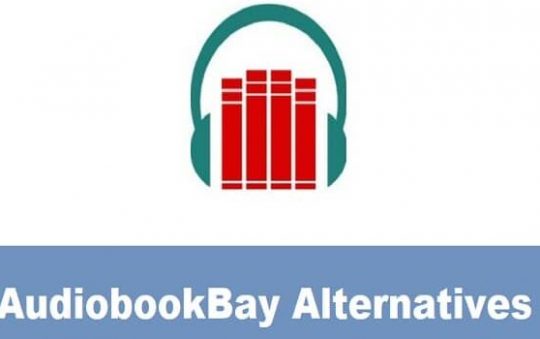It’s no secret that design advancements have had a huge impact on the way we live our lives. From the clothes we wear to the way we decorate our homes, design has a profound effect on how we look and feel. The same is true for business and PowerPoint presentations. By using design features that are available in most presentation software, you can make your presentations look more polished and professional. You can also add animations and transitions to make them more interesting to watch. Read this article for more ideas about how to improve your presentations.

1) Use Templates
PowerPoint comes with built-in templates that you can use to create your slides. You can choose from dozens of pre-made templates or make your own. This is a great way to start building out your presentation because most of the content will already be there for you, which means less work for you. You can also find additional templates on websites like Power Slides, which has hundreds of templates that you can download for free. You can find templates specifically made for certain types of presentations as well, such as resumes and posters.
2) Use Color Strategically
Color is another important consideration when creating presentations. If you want people to notice a certain piece of information, color is an effective way to attract their attention. For example, if you want people to pay attention to a certain statistic or piece of information, you can use a red font. However, be careful that your text doesn’t blend in with the background because it can become hard to read. Always opt for dark text on light backgrounds, not the other way around.
3) Add Photos and Videos
It’s always a good idea to include pictures and videos in your presentations. You can do this by using the Insert tab or simply dragging and dropping from your file explorer onto your presentation. This makes it easy for people to relate and understand what you’re talking about, which increases their engagement with your content. Video also has the added benefit of allowing you to provide more context and examples, which makes it easier for your audience to understand your point.
4) Use Animations or Transitions
One of the best tech advancements in design that you can use to improve your PowerPoint presentations is animations and transitions. These tools give you the ability to animate anything on your slides, from text to images and even charts. This makes it easier for people to understand what’s going on with your content and also makes it more interesting and engaging for viewers. There are a variety of different effects you can use to animate your content, such as fades and morphs.

5) Add Audio
Another advancement that you can use to improve the presentation experience for your audience is audio. You can do this by adding a voice-over, which will allow you to explain your content in more detail and give people a deeper understanding of what’s going on. Some presentations also benefit from having music playing in the background so that the overall experience is more lively and engaging. Besides voice-overs and music, you can also benefit from using other sound effects, which will make your presentation more interactive.
Also read: 5 Tech Trends That Are Positively Changing the Workplace
6) Use 3D Effects
3D effects are another powerful way to improve the way your presentations look and feel. These effects make it easier for people to understand your content because 3D objects have a certain weight to them that will make it easier for people to understand the hierarchy of your content. For example, you can use a 3D effect on your title text and make it pop out more than the rest of the content. This will put an emphasis on that information and make it easier for people to remember what they saw when they watch your presentation again after you’re done.
7) Make Your Presentation Responsive
Another advancement that you can use to make the experience better for your audience is by making your presentations responsive. This means it will resize automatically as people view it on different screen sizes, such as smaller mobile devices and big TVs. Having a responsive presentation ensures that everyone can see what’s going on easily.
For many people, PowerPoint is the go-to tool for designing presentations. It’s easy to use and offers a wide range of design features that can help you make your presentation more interesting and engaging for your audience. If you want to take your slides up one level by making them look like they were professionally designed, tips in this article should’ve given you some ideas.