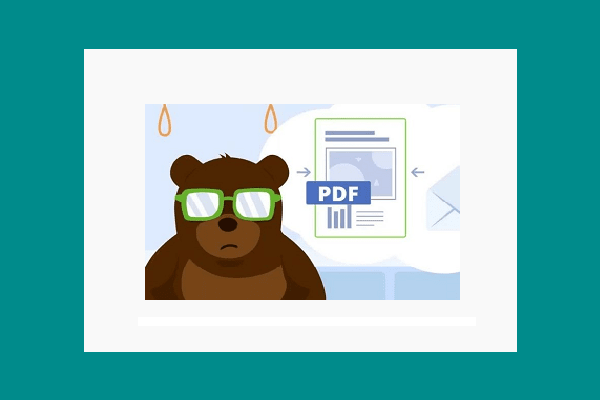Have a presentation to produce for business or school that needs to be done quickly? We’ve got precisely the right tool for you, and it’s free. PDFBear’s PDF to PPT Converter converts PDF files into PowerPoint presentations in a matter of seconds, without sacrificing the quality or format of the original PDF file. In addition, it may be utilized virtually everywhere! Access the tool from any location: school, home, or on the go!
PDFBear’s PDF to PPT converter is a dream come true for students and employees throughout the world because it is fast, accurate, and efficient. Give it a shot right now! No matter what business you work in, there will come a time when you will be requested to build and design a presentation deck for an important client meeting.
What is a PDF to PPT Converter, and How does it Work?
A PDF to PPT converter is an online PDF converter that converts your PDF files into PowerPoint presentations that are simple to update in just a few clicks! However, it does not only convert PDF to Powerpoint, but it also preserves the original file’s format. With this in mind, all fonts, colors, and images from the PDF file will be reflected in your new Powerpoint presentations. Instead of painstakingly typing information from a PDF file to a Powerpoint slide in preparation for a thesis presentation or customer meeting, a PDF to PPT converter will take care of the task for you, saving you time and frustration.
Free Online PDF to Powerpoint Conversion
To understand how essential a thing or person is, we must first consider what life would be like if we did not have it. In this scenario, if a PDF to PPT converter did not exist, transferring information from a PDF file to a Powerpoint slide would necessitate retyping and re-creating all of the text in the PDF, or purchasing specialized software to accomplish the task, if you could afford it. Unfortunately, the majority of pupils do not have the financial means to purchase one.
Fortunately, an online PDF to PPT converter will assist you in avoiding all of this headache!
Are you interested in learning more about how it works? You are not alone in feeling this way. So let’s speak about how to convert PDT files to PPT files today.
First and foremost, we had a look inside the program and discovered that PDF files are transformed to Powerpoint slides through the use of an integrated OCR or Optical Character Recognition capability. In recent years, optical character recognition (OCR) has emerged as a critical technique for detecting and digitizing scanned or handwritten materials. Take, for example, a situation where you were presented with a file that couldn’t be edited, such as a PDF document or a raw image or a digital screenshot, among other things. OCR works by extracting the content of an uneditable file and converting it to editable text, which is what it is intended to do. Isn’t that incredible?
How To Make Use Of PDFBear’s PDF To PPT Conversion Tool?
There are numerous PDF to PPT file conversion solutions available on the market, as well as numerous products, services, and programs that have been built to assist in the conversion process itself. You are free to experiment with as many as you like to have a better understanding of what each tool is capable of, but if you ask us, we feel PDFbear could be the ideal online PDF tool for you. PDFbear has established itself as one of the most popular and trusted online PDF utilities by providing continuously high-quality service to its users. It is certain that once you give it a try, you will receive the quality and efficiency you deserve.
Consider the PDF to PPT converter, for example.
With this application, your PDF file is converted into a Powerpoint online slide that you may edit in a matter of seconds. Adding to that, PDFBear has simplified and made more convenient the process of adding files for conversion for all of its customers by including a drag-and-drop option in the software’s interface. The function allows you to quickly and easily drag and drop your file into the converting area, making the process quick and simple! PDFBear’s mission has always been to reach as many users as possible, all around the world, and this has always been their primary focus. This is made feasible thanks to the framework and infrastructure provided by the tool. To ensure compatibility, all of PDFBear’s utilities, including the PDF to PPT tool, are designed to work with every major computer operating system, including all versions of Windows, Linux, Unix, and macOS. You can access it from any device, including a desktop computer, a smartphone, a laptop, or a tablet, and you will receive the same outstanding service that PDFBear is known for.
Four Simple Actions to Complete
To convert your PDF files to PPT, simply follow the four procedures outlined below:
Take the PDF file you wish to convert and drag it into the conversion area with your mouse.
2.Wait for your file to be uploaded before continuing.
3.Your file is now being processed. Wait for the process to be completed to its fullest extent.
4.Save your new Powerpoint file to your computer or share it with others via your Google Drive or Dropbox account.
Advantages of Using PDFBear
One advantage of using this online converter is that it is compatible with any Android-based smartphone, which is a plus. It is also fully compatible with all operating systems, including Windows, Linux, and the Macintosh. Aside from that, PDFBear ensures that your data is protected to the highest level of confidentiality, privacy, and security necessary for secure conversion. Immediately after an hour, the servers will remove the files you imported from your computer. Aside from that, the Solid Documentation link ensures the quickest possible PDF to PPT conversion.
Takeaway
Indeed, there are numerous PDF to PowerPoint conversion programs available on the internet at the present, but you may need to convert files in a short period to complete your task in the shortest time possible. Except for PDFBear, there is almost no other tool that can perform a reasonably good job in this area.
Everyone has access to the internet, but only if they are connected to a dependable and robust internet connection to avoid problems in their operations. Customers can benefit from PDFBear’s handy features, which can make PDF conversions easier. You’ll miss the days when you had to type everything into a separate file, which may take several hours depending on the volume of information.
PDFBear has developed a solution that ensures the file’s dependability and efficiency while maintaining the file’s original format. This program converts the document rapidly and simply. The methods listed below are straightforward and convenient for converting PDF documents into PowerPoint presentations in less than a minute.