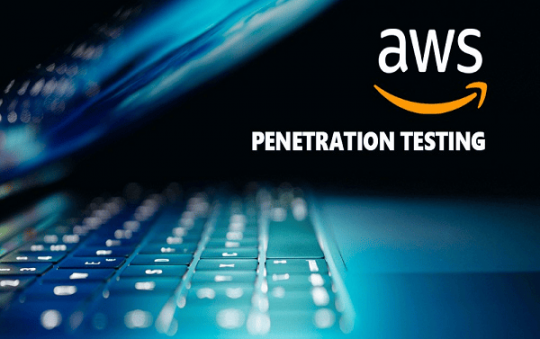We all have heard the phrase “A picture is worth a thousand words.” and that can’t be further from the truth especially in Instagram.
You see, Instagram is a very visual Platform and your photo needs to capture attention. But turns out, it is extremely difficult to do that when the attention spans are shrinking to just eight seconds.
Unfortunately, even the options to edit the photo given on Instagram by default are still somewhat limited.
However, You can do some basic edits but not to the level of what professionals do.
There are some apps that even try to rival the desktop photo editors like the Adobe Lightroom CC. While some lighter editor like the Snapseed which will help you to edit all the basic features to make your photo looks eye-catching.
But if you wanna take it seriously and take your photo editing to the next level, then you’ll need a computer with a more advanced program like Adobe Lightroom and Photoshop, Affinity, GIMP, etc
1. Snapseed
Snapseed is basically all in one professional photo editor app which is developed by Google. It is a powerful photo editing software and the User interface is also very well designed.
It has a huge range of options and features that are only found in the desktop photo editors. If you want a filter, name it and chances are it might have already included in their range of pre-set filters. But if you can’t find any that you like or you want to create your own filter, you can edit the already existing filters, or you are can even create your own filter from the scratch which is uncommon and not found in most of the apps.
If you want Advanced photo editors, you can make your photo more professional by using the HDR Scape, Perspective tools or Double Exposure.
Some of the Advanced features of Snapseed include :
- Healing
- Lens Blur
- Tonal Contrast
- HDR Scape
- Grunge
- Double Exposure
- Face Pose and Enhance.
You can also edit your 360 photos through Snapseed and the RAW file from your DSLR.
Price: Free
2. Adobe Photo Editors
Over the years, Adobe has released a number of photo editing apps and expected they are the top and the best editor for Android Mobile devices
Some of them are:
- Adobe Photoshop Express
- Adobe Photoshop Mix, and
- Adobe Lightroom.
They all do different things and have their own different uses and features. When compared among them, the Adobe Lightroom gets more frequently updated with new features. But the catch is that for some of these apps to use all the features, you need to have an Adobe Creative Cloud subscription.
But if you already have an Adobe CC, there will be no limitation since they’re already included with a CC subscription.
Price: Free/Paid
3. VSCO
If you want a Classic-look filter, then VSCO is your choice. It will make your photos look like it was taken from an analog film camera. The filters are subtle, soft and a fine touch of class to your photos.
The User Interface (UI) is so simple and the app’s filters are also adjustable via a simple slider. Other advanced photo editing tools are also easy to use.
Some classic features of VSCO are:
- Adjustments
- Cropping
- Borders and Vignettes
- Adjust the Contrast, Skin tones, exposure, temperature.
It is a Powerful All-In-One Photo Editing Apps. They also have an online community of their own and you can also share your work with the VSCO’s community.
Price: Free
4. Bonfire Photo Editor
Bonfire Photo Editor is a photo editor known for its stunning effects. It includes very basics editing tools with filters along the way.
Like I said before, it has a sheer number of filters which is fun to play around with it. It includes the usual stuff like HDR, black and white, etc but it also has some Fancy ones such as the filter to turn your photos into a watercolor. It also has basic editing tools, like the blemish removal and skin smoothing as well.
Some features of Bonfire Photo Editor:
- Smart skin-whitening technology
- 110+ Unique Effects/Filters
- Blemish removal
- Basic tools -Vibrance, temperature, Shadow, highlights, RGB adjusting, saturation, contrast, etc
Price: Free/Paid
5. Foodie
If you are a sociable foodie and would like to spice up the perfect memory of a perfect meal. Maybe you would like to take your food photos to the next level Foodie would be a perfect app for you.
It has a similarity to the Instagram editor – except that all of the 30 filters and editing features are food theme.
Features of Foodie:
- Over 30+ professional quality live filters
- Season videos with tasteful live filters
- A timer for capturing the perfect moment
- Edit bland scenes into delectable masterpieces
It has a perfect atmosphere and bird’s eye top view shot when taking food photos from above.
Price: Free
6. Facetune
Facetune is a great app if you want to edit your photos especially selfies in a professional way to create a flawless selfie. It is designed for a portrait photo editing.
You can beautify each detail of your face easily and retouch your photo or selfie to making it look as if it came straight out of a high-fashion magazine.
Features of Facetune worth noting:
- Widen or refine your smile
- Teeth whitening tool
- Smooth and rejuvenate your skin
- Change your hair, lips, and eye color
- Reshape your jawlines and your nose
- Heighten cheekbones and brows
- Apply any shade of blush and eyeshadow
- Improve lighting
- Create customized filters
- Refocusing or blurring the background, etc
However, I recommend to use in moderation – If you do it excessively and get carried away, your portrait or selfie can end up looking like a wax doll.
Price: Free/Paid ($3.99)
7. Cupslice Photo Editor
If you heavily rely on filters, Cupslice has just what you need. They rely heavily on things like filters and stickers to keep up with the latest trends. Stickers include cute, funny, music, vintage, birthday, quote, and much more.
Some features of Cupslice are:
- Crop, frames, hue
- Saturation adjustment
- Collages and Square maker
- Brightness and contrast settings.
Although it is not the most advanced photo editor, it has some great option and features. What more could you expect from a free app?
Price: Free
8. Prisma Photo Editor
If you want to turn your photo to artistic paintings or drawings using the styles of famous artists, Prisma has been doing a good job on that matter.
Unlike other apps where the filter for paintings and drawings are downright awful, Prisma is an exception on that part.
It has over 50 million installs on Google Play store as of writing this list, let alone on the iTunes. Combining it will be over 100 million installs.
2 main features of Prisma:
- More than 800 modern art filters
- Stunning photo effects
Price: Free/Paid
9. Perfect365
Perfect365 is a virtual makeup app that provides all the necessary features and tools to create a perfect selfie or portrait. They have more than 200 preset styles that can be applied to your photo with just a single tap.
Features of Perfect365:
- More than 20 makeup and beauty tools
- Lipstick, shadow or teeth-whiting
- Accurate makeup placement possible with cutting-edge face detection
- Daily makeup and fashion tips
- Subtle touchup features for a no-makeup glow
There are many amazing features with the free version but lacks some vital options. So if you want to get it, you need to purchase the Premium version.
Price: Free/Paid
10. Afterlight
Afterlight is an “all-in-one feature-packed” photo editing app to edit photos that have a unique texture and feel and separates itself from the sea of photos on Instagram. The app is quick, easy and straight forward to use.
Although you can download the app for free, you need to get the Wander Pack or Instant Film Pack which only cost $0,99. I think the $0.99 tag is well worth the price.
With the free version too, you have access to a lot of different filters and textures and 15 cropping presets in order to create photos that match Instagram’s aspect ratio.
Features of Afterlight:
- 15 Adjustment Tools
- 59 Filters
- 66 Textures
- Cropping & Transforming Tools
- Frames
Price: Free/Paid
11. Fotor Photo Editor
Fotor is one of the classics in the Photo editing an all-in-one photo editing app. It has a wide variety of tools and also has the feature that will enhance your photos with just a one-tap.
It is not only an editing tool but also an image licensing platform where photographers can monetize on their shots and also a great way to Gain exposure too.
Some features of Fotor are:
- Basic stuff such as- Crop, brightness, saturation, vignetting, temperature, RGB, etc
- Over 100+ filters
- Photo Licensing
- Fotor “Events”
Price: Free
12. LightX Photo Editor
LightX is another great example of all in one photo editor.
Some features of LightX are:
- Photo collages and photo frames
- Add stickers
- Photo background changer and Blur photos
- Create cartoons and caricatures
- Create sweet selfies and portrait photos
- Change hair color
- Add color splash effects
- Text on photo
- Merge photos for double & multiple exposure effects.
I would say it is a decent photo editor and it’s Free. So, there isn’t much to complain about.
Price: Free
13. SKRWT
Have you Ever taken an amazing photo but the perspective was slightly askew or tilted? SKRWT is an app to adjust the perspective of your photos and makes it lines up perfectly.
It fixes a common problem with smartphone cameras and that is to correct lens distortion.
Price: Free
14. Visage
Wanting to remove or hide those horrible Pimples Spots and smoothen the Wrinkles? Maybe you want to Retouch your selfies.
Not to worry anymore, now you can do that virtually with the Visage app.
But there is nothing wrong with having not perfectly white teeth, bags under the eyes and pimples.
Anyhow, here is some feature of Visage:
- Fully automatic face retouch
- Skin makeup
- Red-eye removal
- Teeth whitening
- 40+ awesome artistic effects
The free version of the app has a branded hashtag at the picture and has a lot of ads. You can get the Premium version and solve both problems which cost ($4.99 per month or $9.99 per year)
Price: Free/Paid
15. Pic Stitch
Wanna stitch and combine your videos and photos together and turn it into one beautifully framed picture?
Pic Stitch provides you with a powerful editor to do that exactly and has over 300 different layouts. Combining a fancy collage image is now easy more than ever and you can also export it into 15 different aspect ratios.
You can choose from your gallery or take pics with your camera directly from the app or from Facebook and you can edit with your fingertips to scale, crop, rotate, and adjust pics in your desired layout.
Combine great and memory photos of your family loved ones and friends.
Features of Pic Stitch:
- They have Over 245 different layouts, or you can also create your own custom layout
- Import photos directly from your albums, Facebook, Google, Dropbox
- 15 different photo aspect ratios
- Dozens of photo effects and filters
- Customize photo borders with the Borders Add-On Pack
- Easy to use interface
Although you can download it for free, you need to upgrade if you want to use some premium features the app has to offer.
Price: Free/Paid
16. TouchRetouch
Ever thought about removing certain objects from your photos such as a car, Lamppost, telephone wires, trash cans or the Photobombers.
Now you can retouch your photos and remove unwanted content from your photos through the TouchRetouch Photo Editor. You can also Remove pimples and skin blemishes and surface breaks and scratches — both straight and curves.
It has a simple User Interface (UI) and extremely easy to use too. If you are confused on how to remove any object, They have a ton of Tutorials and guides on that matter.
Price: Free
17. Photo Lab
Photo Lab is another popular editing apps. Although it doesn’t have some premium features as some of the apps in the list. It still is a decent Editor and has some amazing features.
Some of them are:
- 640 filters, frames, and effects
- Face photo montages
- Photo Collages
- Create montages
With the free version, you will have watermarks in your final product, so you need to upgrade to the premium version.
Price: Free/Paid
18. PicsArt Photo Editor
With over 500 million+ installs, it is one of the leading Photo editor apps in the market. The best part of this app is that it is updated regularly from time to time to catch up with the trend and keep it modern.
They also have their own photography and editing challenges and it is a cool and fun way to learn new editing tips and tricks.
PicsArt Features:
- Collage maker and drawing tools
- It boasts over 100 editing tools
- Free Stickers, Clipart & Sticker maker
- Edit with Friends – Remix Chat!
Price: Free/Paid
19. Pixlr
Pixlr (formerly Pixlr Express) has been used by many commercial companies and the website within the Entertainment industry too. It is very simple to use and the layout is very nice because all of the tools are in one place.
It is one of those apps that have little something for every need. You can also share your finished work directly to Twitter, Instagram, Facebook, or other social networks,
Features of Pixlr:
- Photo Collages
- Balance out color
- Double Exposure
- Focal Blur
- Adjust the mood of the photo with overlays
- Mask your picture with captions
- Provides a Cosmetic editing tool with features like teeth whiteners and blemish removers.
Price: Free/Paid
20. Photo Effects Pro
Photo Effects Pro isn’t the most advanced photo editor but it is an easy and fun way to enhance your photo. They do have a lot of filters and effects. So you can play around with it.
Features of Photo Effects Pro:
- 40+ filters, effects, and stickers
- Add text, stickers, and frames
- Finger paint on the photo
- Photo collage and Grid
- Magazine Style edits
- Crop, rotate, saturation, flip, contrast, brightness etc
- Works Offline
Price: Free
21. PhotoDirector
PhotoDirector is another feature-rich pic editor to enhance your photo. Same as Fotor, PhotoDirector focus on manual enhancements rather than on filters.
The cool thing about PhotoDirector is that you can apply beautiful effects and edits right from your camera with PhotoDirector.
Some Features of PhotoDirector are:
- HSL sliders
- RGB color channels and white balance
- It has the option to Apply live photo effects as you snap your photos
- Crop out a photobomber or unwanted objects
- Brighten the pictures & strip away fog, haze, & mist
- Edit backgrounds
- No in-app ads
Price: Free
CONCLUSION
Since there are just so many to choose from that you may sometimes be overwhelmed. Calm down, choose what’s best for you.
Stick to just one or two. Master in one or two rather than being a jack of all trades and being mediocre.
It takes effort and time to be successful on Instagram. It’s much more than hitting the share button.
Likewise, the first time you edit a photo, it’s not gonna be like exactly what you expected to be, but rather than giving up, try practicing to edit a lot of photos each day which will definitely help you increase your skills and edit better photos for your Instagram.
Did we miss any awesome photo editing apps? Are you currently using any of the apps in the list, if so which one? Let us know in the comments below!