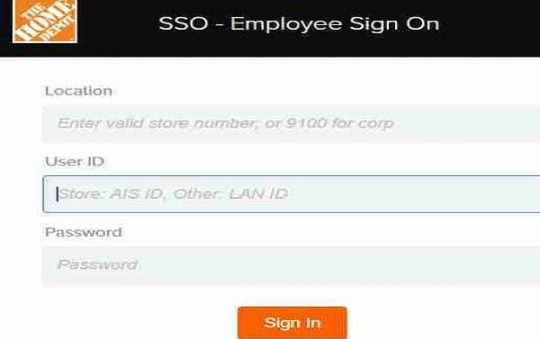ExpediteTV.com is an IPTV provider with over 800+ satellite TV channels and dozens of premium channels from the USA and plenty of international channels at only $24 per month only.
Expedite TV also features a decent collection of on-demand content, catchup-TV and host all kinds of popular channels from Sports, news, entertainment, movies, kids shows and many other more.
Another major benefit of Expedite TV IPTV is that you can connect up to five streaming devices simultaneously at a go.
Expedite TV works through Lenox Media Player, which has been sideloaded on Amazon FireStick. However, Lenox is still available on the official app stores on other devices (Android mobiles, tablets, boxes, and iOS devices).
Related read: How to Install and Set Up IPTV on Roku (2 Methods)

Expedite TV IPTV Review
Price
There are two packages available in Expedite TV costing $24 and $59 for one and three months respectively. You can try out their trial package before committing to any of their premium packages.
Depending on your Budget, you can choose a one-month or three/six/twelve months subscription plan. All the subscription plans gives access to over 1000+ channels in tons of various categories and get access to video-on-demand contents and channels from the different countries around the world, united states of America, the united kingdom, and Canada.
Device Compatibility
Expedite TV IPTV is mostly compatible with pretty much all of the streaming devices from Android Smartphone, IPhone, iPads, NVIDIA SHIELD, Fire TV, Amazon Fire TV, Xbox One, PS4, Apple TV 4th generation, etc
Channel List
Expedite TV IPTV offers vast channels of over 1000+ channels ranging from sports,Movies, news, TV Shows, educational channels, weather, music, and religion.
The TV shows ranges from cartoons, documentary, anime, comic books and tons of Video On Demand Content from various genres such as War, fantasy, Action,romance, sci-fi, horror,and Comedy.
How to Sign Up for Expedite TV
Step 1: Open your web browser and visit the Expedite TV official website
Step 2: On the menu bar, select the Buy Now button.
Step 3: Select the Premium package and tap the BUY NOW button.
Step 4: Enter all the required info and details on the checkout page and click on the Next button.
Step 5: Enter your payment details and complete the payment process to purchase the Expedite TV service.
After purchasing the package, all your service ID and login details will be sent through your Email ID.
Install Expedite TV IPTV on FireStick
As mentioned before Expedite TV works with the LenoX media player since it doesn’t have its own dedicated app. Here we are gonna discuss how to install LenoX on FireStick.
Step 1: Turn on your FireStick, and head to the top and select the menu bar < Settings in the menu bar
Step 2: Head to option My Fire TV and open it.
Step 3: From the menu < Select Developer Options
Step 4: Allow installation of Apps from Unknown Sources to install the third-party app like LenoX
Step 5: From the home screen < Choose the menu bar on the top again and select the Search option in the upper-left corner
Step 6: Download and install the Downloader app called Downloader
We will use Downloader app to sideload Expedite TV on FireStick
Enter “Downloader” and follow the onscreen instructions to install the app.
Step 7: Once installed, open the Downloader app and on the home screen of the app where you see https:// in the URL textbox on the right.
Step 8: On the URL bar, enter lenoxmp.com/app.apk and click on Go.
Step 9: Wait for the LenoX APK to be downloaded and The Downloader app will automatically run the Lenox APK file and starts the installation process as soon as it is downloaded.
Step 10: The installation progress will be displayed on the screen.
Step 11: Once installed, click on DONE. This will automatically take you back to the Downloader app and click on allow to delete the LenoX APK file to saves space.
Step 12: Select Delete < Tap on Delete again
How to use Expedite TV on FireStick
Head to the FireStick Settings and then navigate to Applications > Manage installed applications > LenoX > Launch Application
When you open the LenoX app for the very first time, it will ask you to choose your preferred language and be prompted to enter the Service ID.
You will find your Service ID and login details in the email sent by Expedite TV.
Note: Service ID is NOT your username.
Enter your Service ID and click on Next
Next, enter your Username from your email and click Next.
On the Password textbox, type in your password you received in your email
Once logged in, head to your main screen of LenoX and on the menu bar on the top, you will find menu and different categories to choose from like All Channels, Sports, Favorites, USA, Catch Up, etc.
How to install Expedite TV on your Android TV Box and Smart TVs
Here are the steps to install and use Expedite TV IPTV on your Android TV Box and Android Smart TV:
- Open Google Play store
- Search for LenoX media player install the app.
- Once installed, Open the LenoX app
- Enter your Service ID, Username, and Password
How to use Expedite TV on a PC (Windows & Mac)
- Sign up for Expedite TV service
- Choose your desired language
- Enter your Username and Password
- Once logged in, you can start streaming!
How to install Expedite TV on your Android Mobiles & Tablets
- Open the Google Play Store
- Search for LenoX and install it
- Next, Open the LenoX app
- Enter your Service ID, Username, and Password.
- Log in and start streaming.
How to install Expedite TV on iOS (iPhone, iPad, & iPod Touch)
- Open the Apple App Store
- Search for Lenox MP and Install the app
- When it is installed, Open the Lenox MP
- Enter your Service ID, Username, and Password you received from the Expedite TV email.
Conclusion:
Expedite TV is quite a very reliable IPTV service to stream 800+ channels from the US and other parts of the world. From the streaming front, Expedite TV does more than a satisfactory job with tons of VOD options and support Full HD streaming.
Although, Expedite TV IPTV subscription plan maybe quite pricey but considering the channels it provides, it is quite worth it.