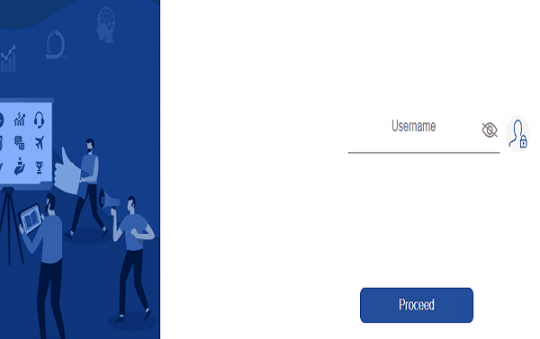How to Install Spectrum TV App on Firestick? There are many platforms and applications that allow you to stream and watch your favorite content (Movies, TV Shows, Sports) across the internet.
Among the many of them, Spectrum TV is one of the forerunner and offers live TV, movies, and TV shows. It offers over 250+ live channel and 50,000 On Demand titles ranging from different genres and categories.
Spectrum TV is compatible with multiple platforms. Use your mobile and connected devices, including smartphones (Android and iOs), tablets, Roku, Xbox One and Samsung Smart TV.
In this article, we will be discussing a complete step by step installation guide for Spectrum App on Firestick.
Related read: How to Install Xfinity Stream App on Firestick
Amazon Fire Stick is one of the most popular streaming devices, but you first need to install an app to run this platform smoothly, and in this case, Spectrum TV.

What is Spectrum TV?
Spectrum TV is a platform that allows to watch live and On Demand shows. The Spectrum TV App apart from watch live TV, stream On Demand choices, you can program your DVR whether you’re at home or on-the-go and even set parental controls.
You can also filter Spectrum live TV either by category, network names, program titles easily and create a personalized guide by setting up your favourite channels.
It also provides the best options for the Spectrum 4K box for achieving high-quality HD video content.
Spectrum TV For Firestick (Overview & it’s Features)
Spectrum TV is one of the best apps to stream on your Firestick to enjoy live TV streaming and online content extensive library without any hassle on the go.
Below are a few salient features of the app that’s worth noting:
- Spectrum TV offers more than 250 live TV channels to enjoy on
- Stream 30,000 on-demand TV shows and movies seamlessly
- Search for your favorite programs, channels, and sort based on the person, titles categories, etc.
- Spectrum TV also allows you to schedule your DVR recordings based on the programs you watch.
- You need to first register and create a username and password to stream out their favorite programs on Firestick
- Easy and simple customization making it a simple and easy tool for your easy streaming.
- Very easy to use, a beginner, and a user-friendly interface with easy navigation.
Requirements to Install Spectrum TV App on Fire Stick
Here are a few Pre-requirements that you need to set up and change a few settings.
- Power up your Fire Stick.
- Go to ‘Settings’.
- Select your input.
- Go to ‘Developer Options’.
- Enable the ‘Apps from Unknown Source’ and ‘ADB Debugging’. Since Amazon keeps it on ‘disable’ by default, you have to manually enable it.
To install on Firestick and start streaming, you also need a reliable internet connection to access your favourite content.
How To Install Spectrum TV App on Firestick?
There are 2 ways to install Spectrum TV App on Firestick.
Install Spectrum TV App on FireStick via Downloader App
Head to “Settings” < My Fire TV < Developer Options < Apps from unknown sources < Turn On
A warning pop up message will show up. Select Turn On button to finish enabling installation from Unknown Sources.
- Go to your device Settings on your Amazon Firestick
- Select the Developer options. Now you need to enable the DB Debugging apps and option from the unknown sources.
- From your home screen, locate and open the Downloader App
- Next, Enter the Spectrum TV APK download URL ‘https://bit.ly/2CvjN4j’ on the URL bar and click on the GO button.
Once the Spectrum app is downloaded, Click on the ‘Install’ button on the bottom of the screen and once installed, launch the app.
The downloader app may not be available due to geo-restrictions. In that case, you can use the below ES File Explorer Method to get the Spectrum TV app on Firestick.
Install Spectrum TV App on FireStick using ES File Explorer
Another method is the ES file explorer Method to install the Spectrum TV on your FireStick. Obviously, this method involves the ES File Explorer app, follow the below steps to install Spectrum App:
- Open the ES File Explorer app on your Fire TV Stick. Device.
- Click the + New icon located at the bottom of the app.
- Enter the Firestick APK source URL (http://bit.ly/2OgNECP) in the URL bar and click the OK button.
- From the downloading page, click on the Download APK button.
- Wait for the download process to complete.
- After the download is completed, click on Open File to load the installation page.
- Tap Install and click on Install again to confirm the Spectrum APK Installation.
Once installed, click on Open to launch the app.
How To Put Spectrum Application On Firestick
- Use any of the above methods to download and install the App on your Firestick. Once installed, launch the app.
- From the menu of the app, sign in with your email and password that you have created while purchasing its plan.
- After you have logged in, you can start enjoying your favorite TV shows on Firestick seamlessly.
Note that you can also stream Spectrum on other devices like mobile phones, Roku, Xbox, tablets, etc.
VPN for FireStick
There are tons of apps available for FireStick, but some more so exclusive and contains copyrighted contents, which can be risky.
Moreover, your ISP can track your IP address which leaks your privacy and location. So, if you care about your privacy, and especially if you use apps that go over copyright materials, we recommend using a VPN.
We recommend NordVPN, get 70% OFF your first Order.
Conclusion:
Spectrum is one of the best services to watch live TV and on-demand-videos on any device.
Hope this guide helps but if you got any more queries on how to install the Spectrum TV App on Fire Stick, you can always let us know in the comments below. However, any of the above-given two given methods for the installation works in most cases.
These are the steps to install and they are super simply and easy to follow . Share us your experience after using it below to help understand other people to find the best suitable solution for them.