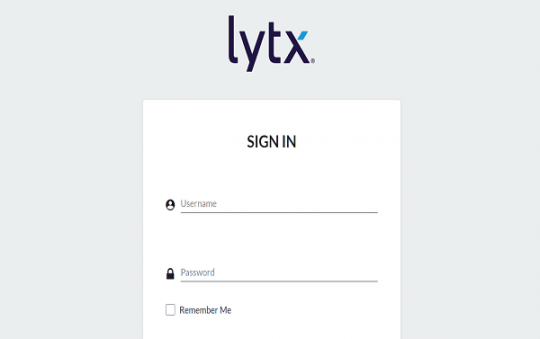How to Install Xfinity Stream App on Firestick?
Xfinity Stream is an online streaming app owned by Comcast that basically allow you to stream live TV and Xfinity On Demand videos. The Xfinity app is compatible and available on all major platforms such as Android, iOS, Windows, Mac, etc
With an active internet connection, you can stream live TV (nearly 200 live TV channels), movies, TV shows and many other more.
You can access anywhere. So, for instance, If you have already purchased a movie on the Xfinity Stream app, you can access them through the app.

Xfinity Stream App on Firestick Features:
- Stream or download your favourite live TV shows, Movies and on-demand contents
- Watch up to around 200+ channels of live TV channels.
- You can also filter and sort out the list of programs that only allows downloading.
- Schedule DVR recordings from any device
- Downloaded content can be stream offline mode from anywhere on the go.
- Access hundreds if not thousands of shows and movies to stream On Demand
- Download your recordings and movie library to watch offline.
- Discover new content by filtering the channels and get recommendations based on your viewing history.
- Use the search bar of Xfinity to find the movie title, genre, actors
Ever wondered how to install Xfinity stream on Firestick? If you are an Amazon Firestick user, you can easily install the Xfinity Stream on your Firestick with a few steps.
Xfinity Stream App on Firestick
Amazon has an own app store called Amazon App Store from where you can install apps on your Firestick.
Xfinity Stream is restricted in many countries around the world, but we have a way to get around the geo-restriction. Here are the methods:
- Install Xfinity Stream on FireStick from the Amazon App Store
- Install Xfinity Stream on FireStick through Downloader App
Install Xfinity Stream on FireStick from the Amazon App Store
Follow the steps here below –
- First of all, turn on your Firestick device and go to your home screen
- Next, click the Search icon on the top left corner of the screen and type in as Xfinity.
- When the search result is shown, click on the resulting Xfinity Stream app
- On the next screen, tap on the Download or the Get button in yellow
- Wait for a few minutes until the Xfinity app downloading process is completed.
Click on the Open button to launch the Xfinity Stream app and stream your favorite movies on the Xfinity Stream app.
Install Xfinity Stream on Firestick through the Downloader app
- Go to Settings on your FireStick.
- Next, Select the Device/My Fire TV option
- Enable Apps from Unknown Sources
- Head to your Developer options
- Here, the apps are usually set torn off for installation of Unknown Sources option. Click and turn it On.
- Next, Open the Downloader app on your Fire TV Stick.
- On the Xfinity Stream app URL, enter “https://bit.ly/30aPvy1” and click on the GO button.
- Wait for the Xfinity Stream app to be downloaded on your device.
Once the Xfinity Stream app gets downloaded, it will open up the installation window on your FireStick.
Click on the Install option. Wait for the installation process to completed.
How to use Xfinity Stream on Firestick?
Now that you have successfully installed the Xfinity app on your Firestick. Follow the below steps to start using the app.
- Go to your Your Apps & Channels menu to find all your apps.
- Open the Xfinity Stream on FireStick
- Make sure to Allow the permission from the application and Click on the Get Started button.
- Next, Enter your login credentials and click on Sign In. If you don’t already have the account yet, you can create a new one in a few minutes.
Once you have logged in to the Xfinity Stream app, you can start streaming live TV channels, movies, TV shows that are available on the Xfinity Stream app.
You can use the search bar to find something specific and it also has the option to sort and Filter options to find your favorites content to stream.
Conclusion:
Once you have downloaded and installed the Xfinity Stream app on your FireStick, you can watch your favorite movie, Live TV, shows and on-demand video contents.
We hope the article help you to Install Xfinity Stream on Firestick. If you have any queries about Xfinity Stream on Firestick, let us know in the comment below.
Disclaimer:
The apps, add-ons or the services mentioned in this article are to be used at the discretion of users. We at Technoratia do not verify the legality nor condone piracy. This article is to be merely used for educational purpose and public awareness alone.