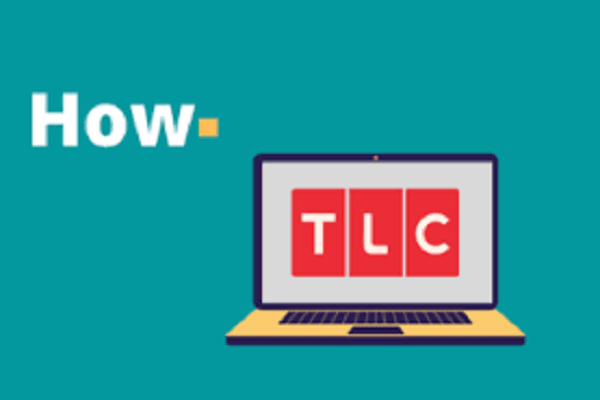How to Activate TLC.com on your Devices – TLC Go Activate – With the advancement and growth in digital media and streaming, you are not tied to the TV on your home for your entertainment.
Users can now stream and watch their favorite movies, shows, and channel’s content anytime and anywhere on the go. One of such Platform is TLC.
Related read: How to Activate Discovery Go on Smartphone, Roku, Firestick
TLC Go now allows and provides broadcasts of live reality TV Shows, entertainment, cooking, and other TLC Exclusive content directly to you. You are not limited to streaming only on a single device or TV, you can almost stream TLC on your smartphone, Firestick, Roku, etc
Please note that your device whether it be computer, Apple TV, Roku, Fire TV, or Xbox One. You need to be connected to an internet connection. However, on some applications, you will be required to sign in using your TV provider login credentials (username and password).

How to Activate TLC on Different Devices
To activate on your device, you first need to have a TLC account. If you don’t already have one, visit the TLC GO Official site and click on Sign up. Enter your valid working email address to also receive the latest updates and promotional emails from the TLC directly.
Below are the steps to activate for different streaming devices:
TLC Go Activate for Mobile Devices (Android and iOS)
- Download the TLC Go app from either the Google Play Store or iTunes App Store depending on your device.
- Once installed on your device, Open the app and click on Get Started Button.
- Use the login credentials from your TV account Provider and Sign in to start streaming.
- If for some reason, you are required to enter the code, visit this URL- www.tlcgo.com/activate.
TLC Go Activate on Apple TV:
- First of all, you need to Download and install the TLC Go app from the app store on your Apple TV.
- Once installed, open the app an the activation code will be displayed on the screen.
- Copy and paste this URL on a device Browser – www.tlcgo.com/activate
- Next, log in using the details from your TV provider
- Select your streaming device and Enter the activation code displayed on the screen.
TLC com Activate on Roku
- Turn on your Roku device and from Launch the Roku Channels Store
- Browse through or use the search option for “TLC GO”
- Once located, select the Add Channel + Button to download and add the TLC Go on your Roku device.
- Next, launch the TLC Go app and Click on the “Get Started” button.
- The activation code for the TLC Go will be displayed on your device Screen.
- Use a Browser and go to tlcgo.com/activate and enter the activation code displayed on the TLC Go app.
- Use your login credentials and log in to your account.
Activate TLC Go Amazon Fire TV
- Head over to the Amazon app store and download the TLC Go app on your Fire TV.
- Once installed, open the app and you will get the activation code displayed on the screen.
- Either using your smartphone, PC or laptop browser, visit this URL- www.tlcgo.com/activate.
- Next Use your login details from your TV provider to log in to your account.
- Select your appropriate streaming device.
- Enter the activation code displayed on your TV screen and you are fully activated.
Related read: DisneyNow.com Activate Code – Step by Step Tutorial
TLC com Activate For Xbox One:
- Use your gaming console and Download the TLC Go app from the store.
- Once downloaded, install the app and open it to see the activation code which is displayed on the screen.
- Visit www.tlcgo.com/activate using a device Web Browser.
- Next, log in to your account, using your TV provider details.
- Select your respective streaming device.
- Finally, Enter your activation code which is displayed on the Xbox display screen.
How To Watch TLC LiveStream for Free
- Head over to www.tlcgo.com/activate.
- Select the labeled Button “Watch Live.”
- Sign in with the login username and password provided by your TV provider.
- Once logged in, select the Live Shows that you want to watch.
Related read: NBCSports.com Activate via activate.nbcsports.com on your Device
Troubleshooting Guide for TCL Go Channel Activation Issues
If error occurs or things doesn’t pan out as it should, use this troubleshooting guide to fix it
- First of all, check and Verify that the channel activation page you visit is the correct one.
- Next, check if the channel app that you use are compatible with each other.
- Double Check if there is an active internet connection
- Sometimes, Device restart can help you with the problems and resolve the issue.
- If the streaming device doesn’t work, maybe try an alternate device for streaming and check if the error messages is still there or resolved.
Shows to Watch Once TLC Go Has Been Activated
There are many interesting TLC shows and videos out there. Below are a few of them that are popular.
Related read: How To Activate Pluto TV – Pluto TV Activate code
- Cake Boss – This Show follows the trials and tribulations of a world-renowned cake artist Buddy Valastro who wants to bring success to the Carlo’s Bake Shop with the help of his family.
- I Am Jazz: It is a TLC show all about teaching others and revolves around the life of Jazz Jennings who is a transgender woman that rose to prominence in 2007 when Barbara Walters famously interviewed the then 6-year-old Jennings.
- Say Yes to the Dress – It is about a show that unfolds as workers at Kleinfield Bridal bend over backward to make sure each of the brides that come through their shop is completely satisfied.
- Long Lost Family – It is a show which is based on a Dutch series called Spoorloos, which first premiered on TLC in March 2016, and hosted by television personalities Lisa Joyner and Chris Jacobs
- Little People, Big World: Another popular TLC Show which revolves and features around the Roloff family to the world. The Parents Matt and Amy Roloff all have dwarfism and the family decided to participate in the TLC show to shed some light on the daily lives of people living with dwarfism.
Conclusion:
Hope this guide helps you to install and activate TLC Go on your devices. If you know of any interesting TLC shows that you would like to share, let us know in the comment below and we will try adding that into the list credited with your name for the recommendation.